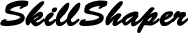
cell (914) 572-0454
email lang@SkillShaper.com
Using the Smart Watch App
1. Mount the watch on the rod
Items needed: Android Watch with watch band still on, fly rod, 3 inch rubber band. (if your watch doesn't have an internal speaker, you can pair it with Bluetooth earbuds or a Bluetooth speaker to hear your casts.)
Step 1: Loop the rubber band a couple times at the front of the rod grip.
Step 2: Place the watch on top of the blank and pull its watch-band back under the rubber band.
Step 3: Grip the rod with a thumb-on-top gripe style. Hold the watch band down against the grip with your thumb.
2. Launch Skill Shaper
Install it, if you have not already done so and click on its icon:
3. Select a different skill (optional)
If you want to change the type of feedback for SkillShaper to produce, scroll the watch screen upwards and select one of the checkboxes that appear.
"Main Stroke"
is the default skill.
You will hear the force (acceleration) of your rod along
the path of your cast, throughout your whole stroke. The more the
force: the higher the pitch and louder the sound will be.
The key to an efficient cast is being able to make your strokes start slowly and accelerate smoothly
to a crisp stop. It produces longer casts with less effort.
"Stops"
Focus on how well you are stopping your strokes.
There will be no sound during the strokes of your back- and
fore-casts, but you will hear it when you put on the brakes at the
end.
Sharper stops make higher pitched sounds than softer stops. Other
things being equal, the cast with a sharper stop will be one with a
tighter loop.
Controlling the size of your loops by controlling the
crispness of your stops is a critical skill, especially when casting
in a wind or reaching for distance.
"Straight Line" Select "Straight". Now you will hear a high-pitched tone as the rod veers to one side or the other of your main stroke. To develop the muscle memory of a straight cast stroke, practice casting until you hear no sound at all.
4. Pair with a smart phone
Your Android watch can can be paired with an Android phone and stream its accelerometer data to the phone for further processing.
You might do this for several reasons:
. Detailed study To study the
details of your cast stroke movements, plotted out for any direction
on any axis, at extremely fine time units (10 ms, or 100 points per
second)
. Review Old Sessions. The phone will display a
list of all your recent sessions. You can select any one to study
for detailed study.
. Send to another address. You can send any
session datafile to another computer by email.
.
5. Start a casting session
Press the green START button. This turns on the accelerometer in
the watch, starts the sound-playing program and if the watch is
paired with a phone, starts streaming the data to the phone.
As you start moving the rod around, you will hear it, and you will
see numbers changing on the screen. These are the accelerometer
readings (in gravity units) on the 3 axes of space relative to the
watch face: left/right, up/down and close/far.
Begin casting - and listen to your movements.
6. Stop a session
Press the red button labelled STOP
If you had been paired with a smart phone, you can send a data file to your desktop for later review and analysis.
Go to the phone screen and press the SEND button at the bottom of the screen. Wait a few seconds while the phone's app processes the data and creates a data file attachment.
Then follow the on-screen instructions to email the data to the email address of your choice.
Be sure to obey the "Pease Wait" messages before proceeding at each step!
7. Close the app
Click on the "QUIT" button.
Smart watch
Needed items:
Rod, rubber band, watch


Thumb over watch band

Watch Screen (Start/Quit)

Scroll down to practice a different skill
